Options is a mechanic menu for the Baldi's Basics series. In Classic and Birthday Bash, it is accessible after clicking on the "MENU" tab from the game's main menu screen. In Baldi´s Basics Plus, Kickstarter Exclusive Demo and Challenges Demo, it is accessible in the main menu and as well the pause menu. In the Full Game Early Demo, it is only accessible in the main menu.
List
Baldi´s Basics Plus
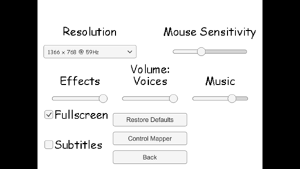
- Resolution - Select the resolution for the screen.
- Mouse Sensitivity - Modifying the mouse sensitivity.
- Volume:
- Effects - Modify the volume for some items and structures' noises.
- Voices - Modify the volume for the characters' voices.
- Music - Modify the musics' volume.
- Fullscreen - Enable/disable full screen.
- Subtitles - Enable/disable subtitles.
- Control Mapper - A link to the full list of controls to customize.
Classic / Birthday Bash
- TURN SENSITIVITY - Modifying the mouse sensitivity.
- CONTROLS - A link to the full list of controls to customize.
- RUMBLE - Enable/disable rumble effect.
- ANALOG MOVEMENT - Enable/disable analog movement.
Full Game Early Demo / Kickstarter Exclusive Demo
It is the same as in Baldi´s Basics Plus, but lacking the "Resolution", "Fullscreen" and "Subtitles" options.
Challenges Demo
It is the same as in Baldi´s Basics Plus, but only lacking the "Subtitles" options.
Trivia
- General
- Prior to the Challenges Demo, the resolution and the full screen could be selected via configuration.
- Baldi's Basics Classic
- Until the patch release of update V1.4, the full relevant options menu was not implemented in earlier updates, leaving the mouse sensitivity only available in the main menu while the control list was found in the "HOW TO PLAY" menu screen.
- The original "TURN SENSITIVITY" slider used to have a white circle and a white bar replacing the stamina like slider and the blue sphere.
- The blue sphere is also used on moving pad for the mobile version of the game.
- The green check marks on "RUMBLE" and "ANALOG MOVEMENT" are also used on the You Can Think Pad.
- The "RUMBLE" option does not exist in the Google Play nor the iOS version.
Gallery
The "CONTROLS" button.
The "RUMBLE" button.
Ditto, but underlined.
The "ANALOG MOVEMENT" button.
Ditto, but underlined.
Template:Game Mechanics
