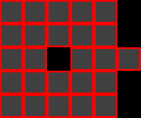|
Tiles are cube-shaped areas including a floor, walls and a ceiling. Multiple tiles are put together to form any floor of the Super Schoolhouse.
Tiles are also affected by lighting, and are able to hold light sources, such as ceiling tile lights or lamps.
One of the reasons there are tiles is because of the custom A* Pathfinding system as it uses G-Costs (The distance between the tile and the starting point), H-Costs (The distance between the tile and the ending point), and F-Costs (a combination of the G-Cost and H-Cost).
In general, Baldi will move one and a half tiles towards the player every time he slaps his ruler in his hand. However, in floor 3, Baldi will move two tiles for each slap after collecting at least one notebook.
Description[]

Approximate size of a single tile.
Every floor in Super Schoolhouse is aligned to a 3D grid (excluding a few models and sprites). All locations are made of tiles. Regular hallways are always one tile thick and rooms are several tiles long and wide. Every location in Super Schoolhouse is only one tile high, but not including the playground and the cafeteria in the classic Schoolhouse.
Non tile-aligned objects[]
Trivia[]
- Ever since Baldi's Basics Classic was released, the world was comprised of tiles but did not utilize this fact for rendering until V1.4 with the introduction of tile-based occlusion culling.
- In Baldi's Basics Plus, the ambience system uses tiles for the location of the sound effect.
Glitches[]
Baldi's Basics Classic[]
- In the mobile version, the player can clip through a wall into the cafeteria by using a tile glitch. This glitch has been replicated in this video.